How To Find Out What Woke Up Your Computer Last
powercfg -lastwake
Use the command line to find what causes the PC to wake up
One way to find out what is causing a wake-up problem is provided by the command line. Open a command prompt with elevated privileges and enter this command:
powercfg –lastwake
The last device that woke up the system will be shown.
To find out which devices are enabled to wake up the PC, enter this command
powercfg -devicequery wake_armed
These commands are the same in Windows 7 on up through Windows 10.
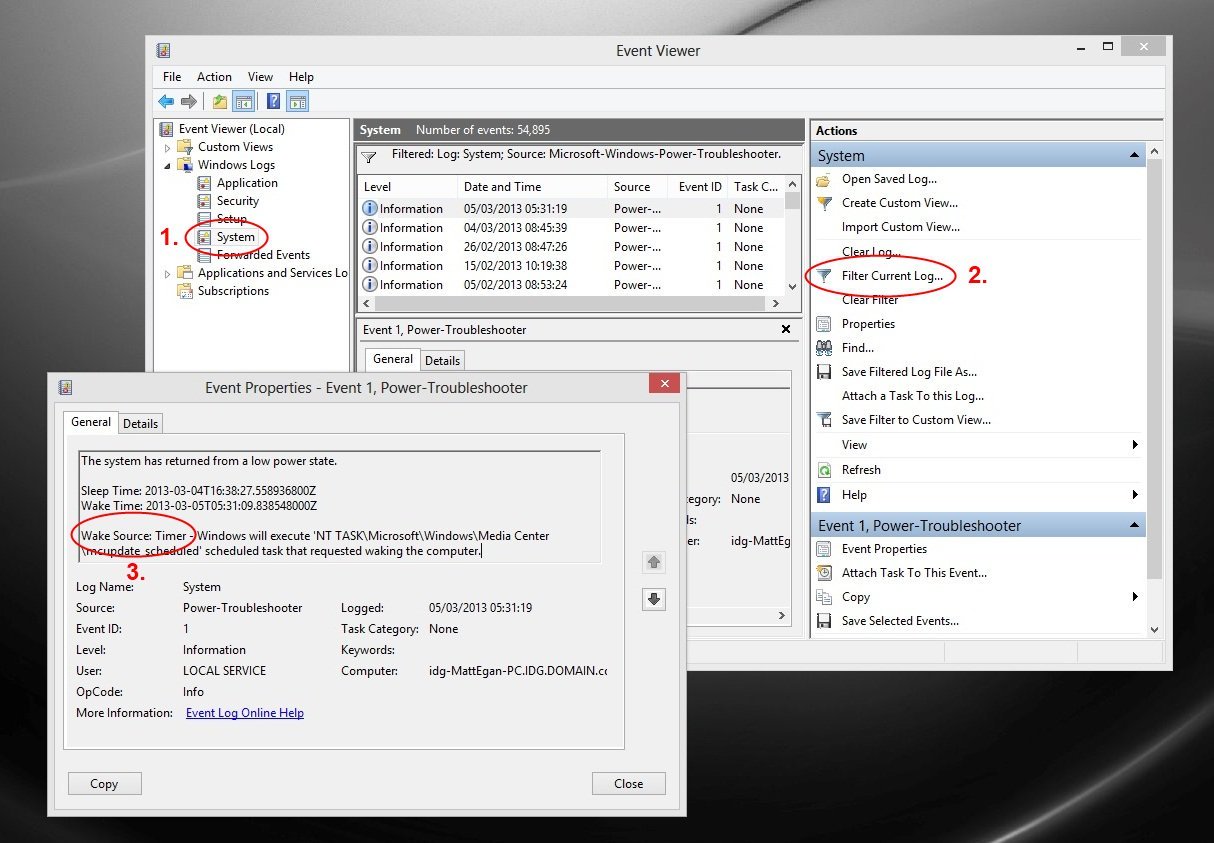
https://forums.tomshardware.com/threads/computer-comes-out-of-sleep-randomly.1625760/
https://www.howtogeek.com/122954/how-to-prevent-your-computer-from-waking-up-accidentally/
https://www.techsupportalert.com/content/how-fix-computer-keeps-waking.htm
https://www.lifehacker.com.au/2014/03/how-find-out-what-woke-up-your-computer-last/
https://superuser.com/questions/964751/windows-10-keeps-waking-from-sleep