Force Oracle Database Listener to Listen on Specific IP Addresses For VPN Connections
1) First, add the IP address of the database server (the ip address of the machine on the VPN network) as a listening location in Net Manager, and also specify the Port Number to connect to the database (must be a unique port number).
2) If when attempting connection, you get an error saying that the listener does not know of the database service, explicitly add the details of the database service to the Listener.
3) Don't forget to add a firewall rule (for the internal firewall only -- if you are using VPN).
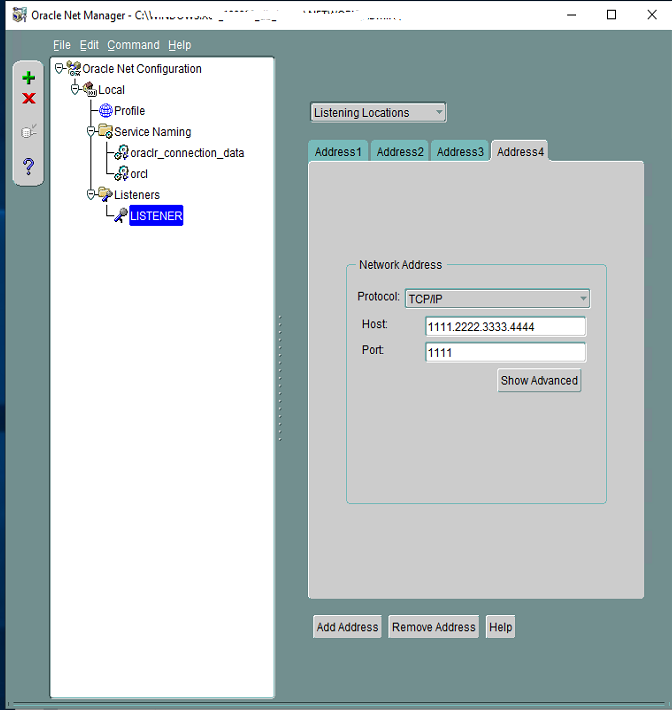
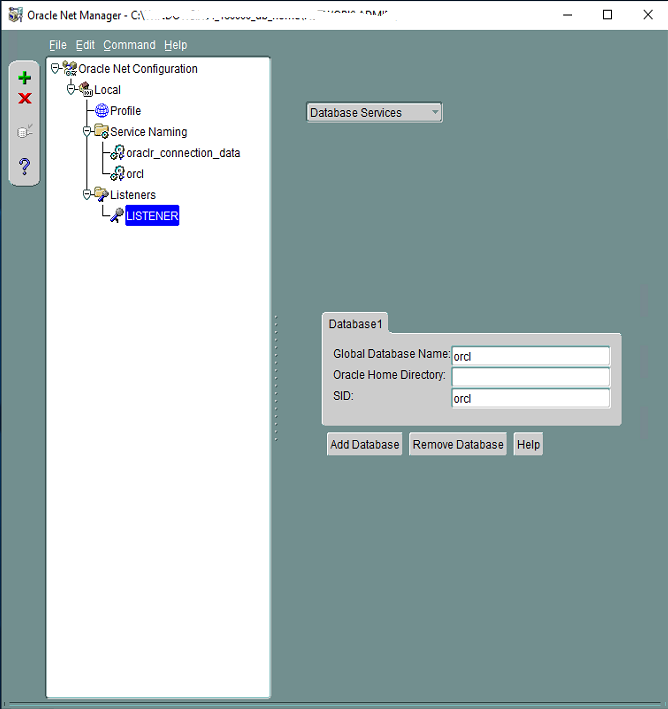
verasearch3 said
In my experience (with Softether VPN and Windows 2019) this caused the Oracle Listener to fail to start at system startup and the only solution was to run a scheduled task every minute to start the listener service continually in the background.